Xylax's Ala style art tutorial!
Started By
Hello! I am your Xylax, and I'd love to present how I try to match Ala's overal art style. I think it would help you guys to understand how to fit your own style a bit more into dog's scenes and make it less differently drawn, if you'd like that!
LINK TO THE TUTORIAL
ANOTHER LINK NOT ON IMAGESHACK
beware, though! pretty huge jpg!
Don't be afraid to ask questions, if I missed something. I will be sure to make more tutorials in the future :D
Also, answer in advance: I'm using very old Photoshop 8.0, called CS 1. To make sure everyone can access all functions. They can be named differently, but they're in same places.
 here's the brush image.
here's the brush image.
LINK TO THE TUTORIAL
ANOTHER LINK NOT ON IMAGESHACK
beware, though! pretty huge jpg!
Don't be afraid to ask questions, if I missed something. I will be sure to make more tutorials in the future :D
Also, answer in advance: I'm using very old Photoshop 8.0, called CS 1. To make sure everyone can access all functions. They can be named differently, but they're in same places.
 here's the brush image.
here's the brush image. 
Noxtu (#12538)
profile
message
08-9-2012 at 1:05 PM
Xylax: I'd have to agree to that, coloring digitally is not one of my strong points. I still got to work on it. :)
Alcemistnv [567 candy corns] (#3906)
profile
message
08-9-2012 at 11:19 AM
Ahhhh understood.<br /> thanks Clay :)<br /> <br /> Im hoping I can get a lot better soon ^^

Countryoaks101 (#22629)
profile
message
08-9-2012 at 9:16 AM
hi! i just wanted to say that you are very good at drawing! i suck, and if you dont believe me, ill send a piture that ive drawn on the computer!
Xylax Brzęczyszczykiewicz (#11549)
profile
message
08-9-2012 at 8:01 AM
hey Nox! it's pretty rad, I'd say the colours are still too deep to fit perfectly, you could de-contrast them a bit. The head and outline are just awesome, though!

Noxtu (#12538)
profile
message
08-8-2012 at 9:23 PM
I don't have Photoshop but it didn't stop me from using your tutorial for help. :) Though I will admit I didn't read everything, I have a horrible attention span sometimes and I kind of wandered off on it. >.>' <a href="http://noxtu.deviantart.com/art/Deer-In-Progress-320004677">I made a deer though.</a> Thanks for the awesome tutorial. ^.^<br />

Steaks (#5484)
profile
message
08-8-2012 at 7:52 PM
*barges in and isn't Xy*<br /> <br /> <i> Like, I just want to draw a wolf sometimes, and I don't really have a picture to look at for the angle/pose I want my image in...<br /> <br /> I always end up making it look deformed in some way because I can't get the proportions right..."</i><br /> <br /> Look at anatomy pictures! :) and photos wooowooo!!!<br /> Anatomy pictures as in skeletons, muscle diagrams, etc of the animal you want to draw, to see how things work.. and photos to see how the animal looks on the outside.<br /> Also, as a tip, try using the length of the skull as a guideline for measurements of the body.
Alcemistnv [567 candy corns] (#3906)
profile
message
08-8-2012 at 6:50 PM
I love this :)<br /> <br /> I need to start upping my game because my art is starting to level out, and I'm beginning to think about a tablet, but I REALLY don't want to use one...<br /> <br /> I have a question though, Xy. How do you start your sketches for an image without a "inspiration" picture? Like, I just want to draw a wolf sometimes, and I don't really have a picture to look at for the angle/pose I want my image in...<br /> <br /> I always end up making it look deformed in some way because I can't get the proportions right...
≧✯ Carolyn Paws✯≦ (#13723)
profile
message
08-8-2012 at 4:39 PM
Xylax that is one of the best tutorials I have ever seen very well done....
Katta (#63)
profile
message
08-8-2012 at 2:57 PM
<a href="http://iialau.deviantart.com/art/custom-sai-brush-tutorial-204934155">This should help Clay</a>

Steaks (#5484)
profile
message
08-8-2012 at 2:51 PM
*uses SAI and can't make that fancy brush :( *
Xylax Brzęczyszczykiewicz (#11549)
profile
message
08-8-2012 at 11:23 AM
I'll edit the post with the image on my server! sorry guys <3
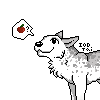
illusions of dreaming (#6174)
profile
message
08-8-2012 at 11:22 AM
some people cant view images from imageshack (like me) xD is there another version? c': I'd love to learn feom this <33 thank you so much for your hard work xy!
Rainwolfeh| r.i.p. Lennox + Schoep (#16354)
profile
message
08-8-2012 at 11:10 AM
ilu Xy, in a noncreepy way. XD I've always wondered how to do clipping layers and that brush is so brilliant. So...you don't mind if we use it? D:
🦃Vendetta🦃 (#12833)
profile
message
08-7-2012 at 9:48 PM
Polish Grammar. XD <br /> <br /> This helps so much. <3

Rix (#16934)
profile
message
08-7-2012 at 8:21 PM
<33